The biggest help in creating a budget for our household was learning how to create a budget spreadsheet. My husband is really good at this, so he has agreed to write a post explaining how he does it.
I think we can all agree that making a budget is a great idea. Sticking to one is an even better idea! But budgeting, like all good habits, is a grind. It’s tedious, hard work, and requires a cold look at your life’s expenditures.
So budgeting is hard, but it seems so easy. Most people end up thinking, “I’m an adult. I can handle my money.” And then they don’t track where their money is going. And then, months down the road, they realize they have overreached on their spending and they’ve gotten themselves into trouble. I’ve been there! I can do math in my head very quickly, but I fail just like anyone else if I don’t have some sort of system in place.
Today, I would like to tell you about my system for budgeting. It got Chelsey and me through graduate school, where our only income was a stipend and whatever odd freelancing work we could pick up (amounting to a total of around 30,000 per year). So I have found that this works well for me because of the following reasons:
- It costs nothing but my time and effort
- It’s simple, allowing me to see quickly where we stand at any given time
- It allows me to quickly and easily adjust
3 Essential Tips for Creating a Budget Spreadsheet
There are so many tools available that can get your finances in order. Lots of programs designed specifically for that function…But cripes, they can be expensive! You have the Quickbooks of the world, which require a monthly subscription, and you have other services accounting for a variety of solutions.
My solution? A simple spreadsheet and some mental sweat. And this doesn’t have to cost a dime beyond the computer and Internet access you’re using right now. I prefer Microsoft Excel, but that’s not free. LibreOffice is, and it works almost the same as Microsoft Excel. LibreOffice is a suite of office software that gives you an open source version of Word, PowerPoint, and Excel. And it’s a simple download and install, as opposed to the price tag on Microsoft Office. Either one works for the method I use.
Designing a sheet is simple. There’s not enough space here to give you a tutorial of using Excel, but if you learn how to use the SUM command, you’re pretty much in the clear.
I like to keep my spreadsheet as simple as possible. This means that each month has 4 weeks (where the last “week can stretch out for several more days as needed.” I include columns for bills, additions to savings accounts (including an emergency fund), and income.
Then I have some columns to crunch numbers and show me several bits of data.
- How much total money is in the bank
- How much is available for spending right now
- How much is in savings and emergency funds
Here is a ExampleBudgetSheet (that’s a downloadable, editable spreadsheet). If you’d like to use it, go ahead!
My spreadsheet will automatically tell me how much I should have in the bank at any given time, give or take a few dollars. If I am off, then I know I need to make some sort of adjustment. What I like about this is I can plan ahead. If I want to put money into an emergency fund and save toward a larger purchase, I can, and the spreadsheet will give me the right amount of money in the bank.
Here are a few tips for using the spreadsheet to make your budget:
1. Learn how to comment in the spreadsheet software.
If you right-click on a cell (pictured below), you should see an option to insert a comment into the sheet. This will allow you to track exactly what the numbers mean. For example, I like to have one space in “bills” that covers my utilities and insurance, which all get paid in the first week of the month. Therefore, I’ll have $200 in the cell, but in the comment I’ll break it down into the individual entries (50, gas; 70, electric; 80, car insurance, etc


2. Make time to plan your emergency fund.
I aim for at least $500 in the bank to handle any small-time emergencies, which will cover most small car repairs and necessary doctor visits. You can’t have too large an emergency fund! You never know when you’ll be out of a job and need to make rent for a few months. (Our emergency fund got us through roughly six months of unemployment once I finished grad school and started hunting for work.)
3. Plan out the monthly expenses you know should not change.
For most of us, the money we have coming in is relatively steady and can be predicted. Fill those in ahead of time so that you can plan a savings strategy, as opposed to filling in the spaces as your bills arrive. In my version of this spreadsheet, I have a rough budgeting plan set up all through next July.
Budgeting can be a real grind, just like trying to count your calories or get up and work out every day. I’ve found that embracing that grind for several weeks to a month can help develop positive habits that are difficult to break.
Using a budget like this is not perfect, but it has been a major benefit in our life, giving us the ability to predict the amount of money we’ll need and what we can save up for! I highly recommend that you do the same.
How do you keep track of your expenses? Do you have a system you love? Let us know in the comments!

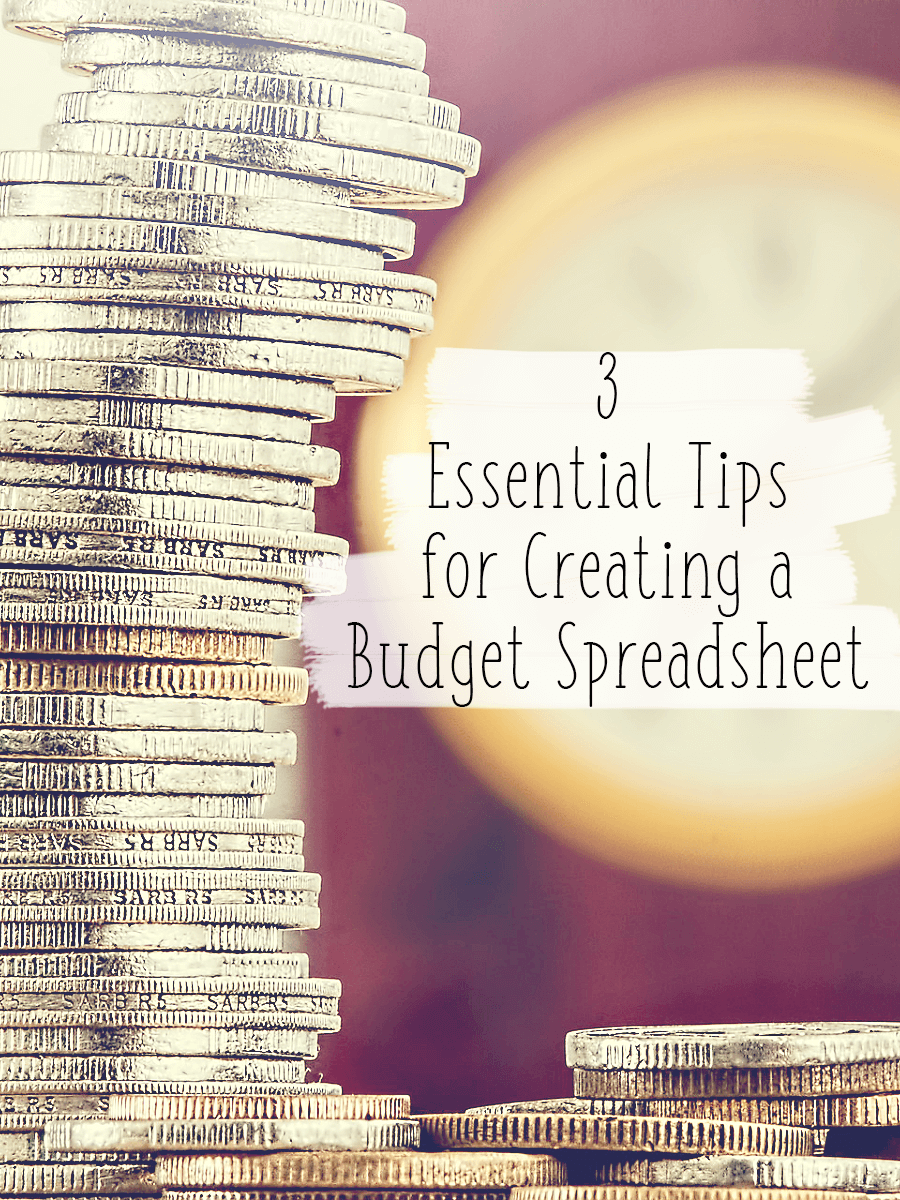


5 comments
Thanks so much for the tips! My husband is out spreadsheet/budget guru and I am so grateful for him!
thanks for sharing on Show Me Saturday!
I love how the spreadsheet includes a column for an emergency fund, great idea. Some really helpful hints too. Thanks for sharing this at Turn it Up Tuesday. I am guest hosting this month and I have selected your post to be featured as my pick. Thanks again!
Hello!! Just wanted to let you know I will be using this in a round up (posting soon) from the Teach Me Tuesday party! Very much appreciate you linking up with us
i really need to do this! i feel so unorganized this year already! pinned and started my spreadsheet! thanks for linking this up
Jess
Wow, thanks for explaining how you made your budget! I’m totally copying this idea. I really liked your tip about planning out the monthly expenses you know should not change. I feel like budgeting is one of the best ways to save money. It really helps you see where you’re spending money, and where you can save a bit.
Clarice